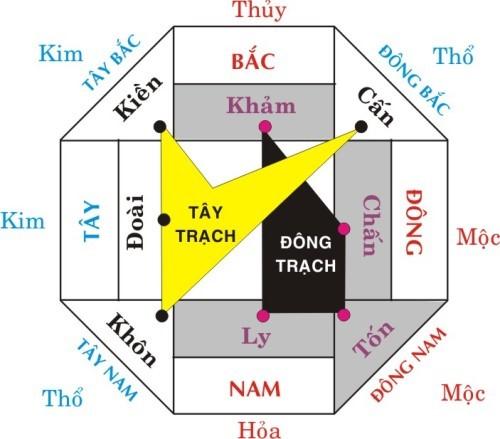UV Tools for 3ds Max
Info:
Easy to use Unwrap tools for Archviz, Gamedev and more.

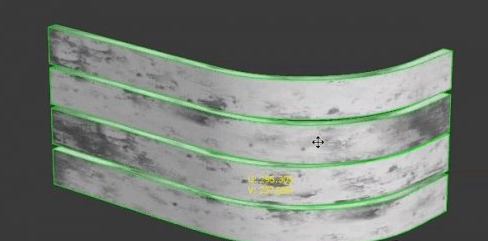
Features:
- [3.2m] – 2023.04
- New. 3ds Max 2024 support.
- New. Pack Unfold3D method (3ds Max 2022+).
- New. Set Texel Density as Group mode (Ctrl+Click).
- Fix. Pack padding unwrap bug. The same padding value led to different results.
- Fix. Stack and Group error.
- Fix. Tweak and Align macroses startup error in 3ds Max 2023.
- Fix. Errors caused by .tx files.
- Fix. Checker errors caused by Corona Lights.
- New. Multi-Tile (UDIM) tools.
- New. Auto dialog height option can be disabled to resize dialog manually.
- New. Relax whole elements is now optional (Ctrl+Click).
- New. Relax Until Flat (Shift+Click).
- New. Planar Mapping “Ignore object scale” option.
- New. Fix W for area calculation can be disabled in Settings – Mapping.
- New. Taking object scale into account for area calculations. Can be disabled in Settings – Mapping.
- New. Hold Esc while pressing UVt button on the toolbar to reset UI position.
- Improved. Texel Density tools now uses average resolution for non-square bitmaps.
- Improved. Fit UV button functions rearranged.
- Improved. UV Tools can be installed on multiple 3dsMax versions in common userscripts folder.
- Improved. Hide tabs when all rollouts in the Main tab.
- Improved. Settings window now remembers last category.
- Fix. UV Morpher Cut error when using meters system units.
- Fix. Checker Assign. Error if bitmap was empty.
- Fix. Checker Remove. Internal unwrap maps list cleaning.