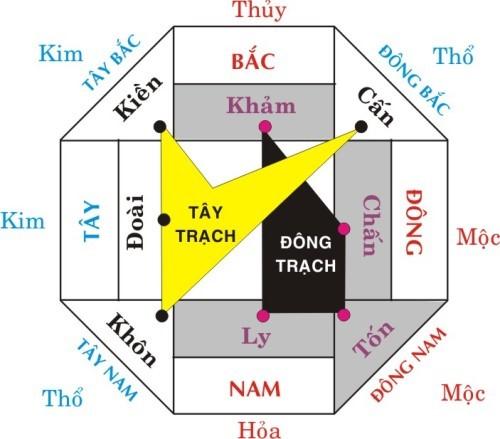Test of archiving software.


I used a Max file of 4,254,220 KB size (a little over 4 GB)
Time is measured in seconds by chronometer software.
The system used in this experiment has had a 32-GB RAM, and the CPU has been Intel i7-5960x.
Note: Examination of files with different size showed that the order of results in this table is usally the same, but the amount of compression may vary.
Note: There are many more algorithms available in the software used in this test. However, this is not included in this table due to less compression or very unreasonable compression time, or because of similarity to the algorithm in other software in terms of compression rate or compression volume. So, if you choose something like 7Z or ZIPX you most likely find these in other software to which will have the same compression ratio.
Note: You can use FreeArc to access ARC as well but due to discontinuation of its development, it is not included it the table.
Conclusion
Regarding the results in the above table, it is obvious that the algorithm of ARC files, which are available through PeaZIP and FreeARC software, provides the best compression (over 90%) for 3dsMax files. This kind of compression is done at several levels ranging from 0 to 9 (presets), the highest of which is done by mode 9 or Slower, although it takes relatively long time to gain this compression. Therefore, level 4 of this algorithm, which has both a reasonable speed and presents compression of approximate 90%, can be the best choice. If you are prepared to experience a compression of less percentage, then you can use level 3 of this algorithm presenting a great lasting time compared to the compression ratio it does. Meanwhile, ZIPX and 7Z algorithms also provide compression which is respectively available through BandiZIP and PeaZIP; however, these algorithms are less practical and usable than the time they need to compress. Of course, you can choose your preferable algorithm of your own according to the above table.
PeaZIP software is a proper alternative to WinRAR, even for daily tasks, since it supports various files to create, open, and extract zipped files. It provides even a more extended range than WinRAR, and it can support over 180 kinds of files. Furthermore, its attractive modern interface besides its high technical performance, as well as being free and cross platform makes it practical software for every computer. I suggest you to install and use this software.