Free extended MakePreview
Info
Max 2024 added a lot of new features, some not so visible, like exposing all parameters from creating a playblast to maxscript. Previously some parameters where not exposed.
Changso Eun created a new make preview for 3dsmax. Taking as a base what already exist, but adding a lot of requested features by users.
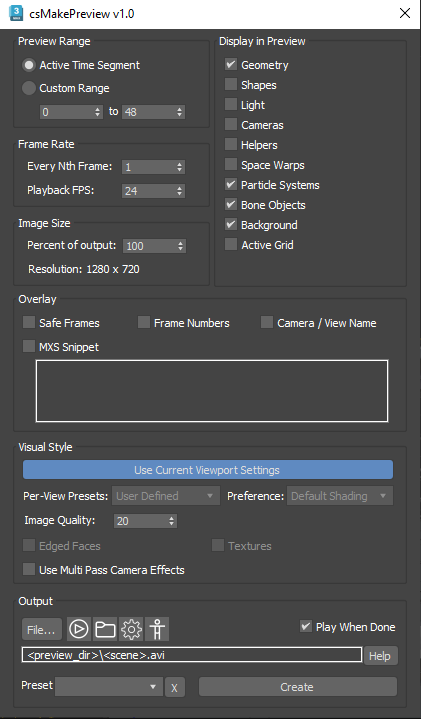
Feature
These are the benefits this Makepreview allow. I personally love the “Use current viewport”, You will get exactly what you see on viewport, but has a lot other interesting tools.
- Use current Viewport Settings checkbutton – If this button is on, the current Viewport Preset/Stylem Edges Faces and Texture settings of the active viewport will be used. Basically, it will make a preview as you can see in the viewport. This is on by default.
- The output path textbox is editable. You can directly type/edit in the textbox.
- Token! It supports all tokens in “Name Template”. You can also use any global variable or global function.
For example, you can make a setPrefiewPath global function and set <setPrefiewPath> as path. This script will run the global function and use the result as the output path.
Ot, If you want to add fps in the name, you can use <FrameRate>. - mpt4 support via ffmpeg – you need to download ffmpeg by yourself and set the path in the Settings dialog. Eventually.
- Ramplayer, ChaosPlayer, Custom player support.
To use a custom player, you need to make csPlayPreview global function with 4 arguments [output path], [fps], [start], [end]. - Set default button – you can save default settings per user.
- Play Preview button
- Open the preview folder button
- Presets – you can save/load as many as presets you want
Download
This tool is totally FREE! Because its using some maxscript features from max 2014 you obviously need this version. Thanks Changso!

























